If you’re looking for the UMT Dongle’s latest version 2025 download, you’re in the right place. The Ultimate Multi Tool (UMT Dongle) remains one of the most powerful tools for Android flashing, unlocking, FRP bypass, and IMEI repair.
The latest 2025 update introduces enhanced device support, improved stability, and faster processing for both professional and personal use. In this article, you’ll get the direct download details, setup guide, key features, and answers to common questions about the UMT Dongle.
📥 What is a UMT Dongle?
UMT Dongle is a popular software tool used for:
- Flashing Android firmware
- Unlocking pattern/password/PIN
- FRP (Factory Reset Protection) removal
- IMEI repair and backup
- Servicing MediaTek and Qualcomm devices
It supports many Android brands like Samsung, Xiaomi, Oppo, Vivo, Huawei, Realme, and more.
🚀 UMT Dongle Latest Version 2025 – What’s New?
The UMT Dongle 2025 version comes with major updates and performance improvements:
✅ Key Features:
- Updated Qualcomm and MTK modules
- FRP Bypass support for the latest Android 13 & 14
- Support for newer models from Oppo, Vivo, Xiaomi, and Samsung
- Improved IMEI repair functions
- Enhanced stability with Windows 11 compatibility
- Bug fixes and faster software boot-up
These updates make the tool more powerful and efficient for mobile technicians and advanced users.
🔽 UMT Dongle Latest Version 2025 Download Links
⚠️ Warning: Only use official links or trusted sources to avoid malware or fake software. The UMT Dongle requires the original hardware to function.
Here are the latest official UMT Dongle download links (updated for 2025):
- ✅ UMT Dongle Support Suite
- ✅ UMTv2_UMTPro_QcFire_v12.9_Setup
- ✅ UMTv2_UMTPro_UltimateMTK2_3.0
- ✅ UMTv2_UMTPro_UltimateSams_v0.8
- ✅ UMT_Card_Manager_v02
- ✅ UMT_Unisoc_Installer_v1.5 Password: UmtTeam
- ✅ UMTv2_UMTPro_GSM_5.5.1_International
- ✅ UMTv2_UMTPro_UltimateFRP_v0.5.1_
- ✅ UltimateNCKHuaweiFlasher_v1.27
- ✅ UMTv2_UMTPro_UltimateHST_v0.2_Setup
- ✅ UMT_iOS_Tool_Installer_v4.5.
(Links should be replaced with verified sources or the official UMT support page)
🛠️ How to Install UMT Dongle 2025 (Step-by-Step)
Installing the latest version is easy. Follow these steps:
- Download the ZIP file from a trusted source.
- Extract all files using WinRAR or 7-Zip.
- Run the setup.exe file as Administrator.
- Insert your original UMT Dongle USB device into your PC.
- Wait for drivers to install.
- Launch the tool and select the desired module (Qualcomm, MTK, FRP).
💡 Pro Tip: Temporarily disable antivirus/firewall during setup to prevent interference.
🖥️ System Requirements
Make sure your PC meets the following requirements:
- OS: Windows 7, 8, 10, or 11 (32/64-bit)
- Processor: Dual Core or higher
- RAM: Minimum 4 GB
- USB Port: 2.0 or higher
- Internet: Required for updates & activation
📲 Supported Brands & Devices
UMT Dongle 2025 supports a wide range of smartphone brands, including:
- Samsung (Flashing, FRP, Unlock)
- Xiaomi (Mi Account Removal, Fastboot Flash)
- Oppo/Vivo (Pattern Unlock, IMEI Repair)
- Huawei (Firmware Flash, Boot Repair)
- Realme, Lenovo, Infinix, Tecno, and more
❓ Frequently Asked Questions (FAQs)
🔹 Is UMT Dongle Free?
No. UMT Dongle is a paid tool and requires a licensed USB dongle to operate.
🔹 Can I Use UMT Dongle Without Hardware?
No. The software will not run without the original UMT dongle connected to your system.
🔹 Is the 2025 version compatible with Windows 11?
Yes, the 2025 version has been optimised for Windows 11 compatibility.
✅ Final Verdict
The UMT Dongle latest version 2025 download offers a complete solution for mobile servicing, flashing, unlocking, and repair. Whether you’re a mobile repair shop owner or an advanced user, UMT Dongle continues to be a trusted and reliable tool in 2025.
With support for the latest Android versions, expanded device compatibility, and faster operations, this update is worth downloading and upgrading.
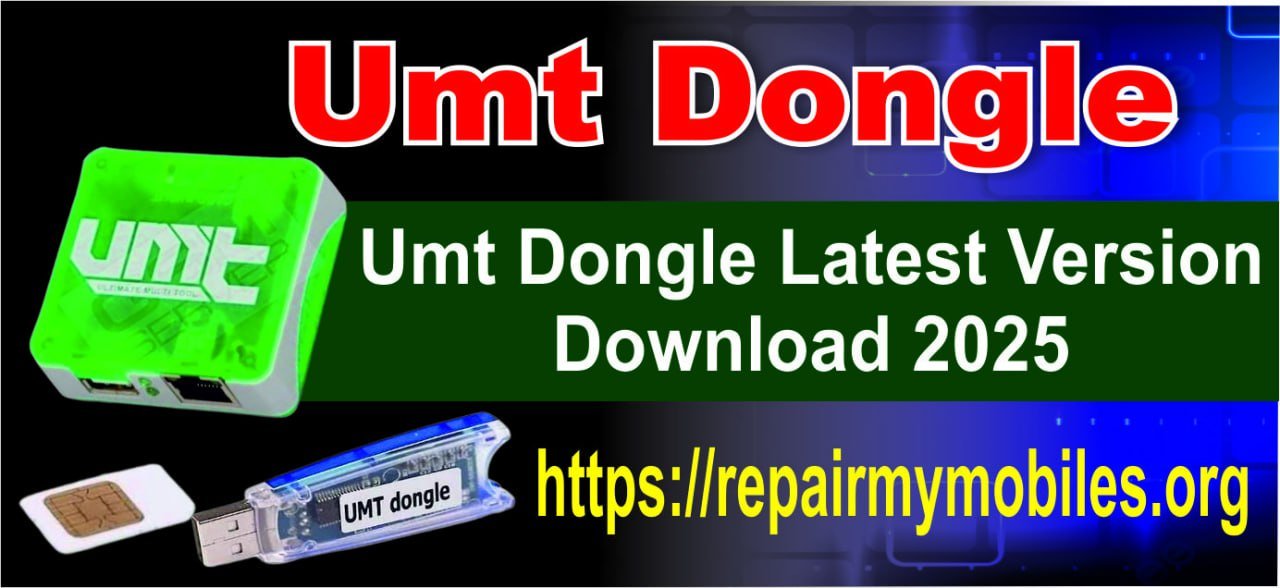




Leave a Comment