🛠️ Introduction
If you’re in the mobile repair game, you already know the importance of a strong, reliable tool that can handle anything thrown its way. That’s where UMTv2/UMTPro steps in. And now, with the UMTv2/UMTPro Unisoc Module v1.1 officially released, it’s packing more punch than ever.
This update is designed for technicians and flashing pros who regularly deal with Unisoc-based smartphones. From bug fixes to brand-new features, UMTv2/UMTPro Unisoc Module v1.1 is the toolkit upgrade you didn’t know you needed—until now.
🚀 Overview of UMTv2/UMTPro Unisoc Module v1.1
The UMTv2/UMTPro Unisoc Module v1.1 isn’t just a minor tweak—it’s a game-changing enhancement. The Unisoc Module is now more stable, faster, and supports a wider array of devices.
🔧 What’s New in Version UMTv2/UMTPro Unisoc Module v1.1?
- Factory flashing (PAC files) improved.
- FRP reset support for new Android 13+ builds.
- Added support for privacy lock & screen lock removal on many newer models.
- Major improvements in boot info reading and port detection.
Added Generic Loader T760
Added Generic Loader T603
Add Generic Loader Tiger T606_64_V4
Add Generic Loader Tiger T606_v3_UFS Moto & HMD
Added IMEI Repair Generic function.
Supported Phones:
Coolpad
Coolpad Grand View Y60 Lite
iTEL
itel A50
itel A50C
itel A70
itel A80
itel Zeno 10
HMD
HMD Crest
HMD Crest Max
Lava
Lava Yuva 2 5G
Motorola
Motorola Moto G35 (XT2433-1)
Motorola Moto G35 (XT2433-2)
Motorola Moto G35 (XT2433-4)
Motorola Moto G35 (XT2433-5)
ZTE
ZTE Nubia Focus 2 Ultra
ZTE Nubia Focus Pro
ZTE Nubia Focus 5G
ZTE Nubia Focus 2 5G
ZTE Blade A75 5G
ZTE Voyage 3D
ZTE Blade A73 5G
ZTE AXON 50 5G
Ulefone
Ulefone Note 19
Xiaomi
Xiaomi Redmi A3x
Improved Diag mode connection for supported phones.
Improved reset FRP for supported phones.
🔁 Key Enhancements from Previous Versions
- A more stable platform for flashing.
- Fewer bugs, more fluid interface.
- Broader Unisoc chipset compatibility.
📱 Supported Chipsets and Devices
The update broadens the scope of supported devices powered by Unisoc chipsets, including many entry-level and mid-range phones commonly used in India, Southeast Asia, and Africa.
✅ Supported Chipsets Include:
- SC9863A / SC7731E / T310 / T610 / T612
- Newer UMS/Unisoc chipsets also supported
🔍 Supported Brands Include:
- Realme
- Itel
- Infinix
- Lava
- Micromax
- Techno
- Nokia (Feature Phones with Unisoc)
- And many more…
⚙️ Feature Breakdown
🔐 Security Patch Handling
This module has improved support for Android devices running newer security patches (2023–2025), especially when it comes to resetting FRP and screen locks.
🧹 New Formatting Options
- Factory Format (Safe Wipe)
- Format FS (File System Specific Format)
- Clear NV/FRP selectively
🔓 Reset & Unlock Features
FRP Reset
- No need for test point in most cases
- Compatible with Android 12 & 13
Screen Lock Removal
- PIN, pattern, password – all gone in seconds
- Safe method without deleting user data (on selected models)
Privacy Lock Handling
- Removes App Lock or Privacy Protection in Unisoc-based phones
💾 Flashing Functions
PAC File Flashing
- Fully optimized for various PAC file structures
- Handles full firmware & partition-level flashing
Custom File Loading
- Load boot.img, recovery.img, etc., independently
⚡ Improved User Experience
🔍 Faster Detection & Communication
The v1.1 module improves how it talks to devices:
- Better port detection even if the device is in dead/brick state
- Reads detailed boot info instantly
🐞 Bug Fixes & UI Improvements
- Fixed various crash issues in v1.0
- Cleaner interface for smoother workflow
🔧 Real-World Use Cases
For Technicians & Repair Shops
Perfect for high-volume shops dealing with budget and mid-range Androids powered by Unisoc chips.
DIY Enthusiasts
Easy enough to learn and safe enough if you follow instructions. If you love customizing your own device, this is your new toy.
GSM Tool Experts
Already using UMT? Then this module makes your kit even more powerful.
📥 How to Use the New Module
🔌 Installation & Setup
- Download from UMT’s Official Support Area or visit here
- Use your UMT dongle to activate
- Install drivers for Unisoc devices
- Launch UMT and navigate to the Unisoc Module
📲 Using Key Features in Practice
Let’s say you want to reset FRP on an Itel A49:
- Connect the phone in SPD Diag or BROM mode
- Select the “Reset FRP” option
- Click Start
- Boom! Done in under 1 minute.
🥇 Advantages Over Competitors
🆚 vs. SPD Tools
- UMT provides a cleaner UI
- Safer flash options
- More device-specific support
🆚 vs. CM2 Dongle
- No subscription required for updates
- Easier for beginners
- Seamless activation with other UMT modules
🛡️ Security Considerations
⚠️ Risks of Improper Usage
- Flashing the wrong firmware can brick your phone
- Bypassing locks illegally is not advised
🔐 Safe Practices
- Always back up before flashing
- Use the latest version of UMT software
- Stick to official firmware sources
📣 Community Reactions
🔄 From GSMHosting Forum
Users are loving the speed and added chipset support. Many reported success on devices that previously failed with other tools.
💬 Technician Reviews
“This update is a life-saver for my shop. I can handle more brands with one click!” — Akash Mobile Point, Delhi
💸 Pricing & Activation
The Unisoc Module comes free with UMTv2/UMTPro Dongle, but you’ll need to activate it via the latest setup.
💳 How to Activate:
- Make sure your UMT Dongle is updated
- Download the latest UMTv2 support files
- Launch the module and log in using your account
🎯 Final Thoughts
The UMTv2/UMTPro Unisoc Module v1.1 is a must-have for anyone dealing with Unisoc devices regularly. It’s stable, powerful, and designed with usability in mind. Whether you’re unlocking, flashing, or fixing bugs—this tool just made your job easier.
❓FAQs
1. Is UMTv2/UMTPro Unisoc Module v1.1 free?
Yes, it’s free for existing UMT users with a valid dongle.
2. Can I use this module without internet?
Initial activation requires the internet. After that, offline use is possible.
3. Will this work on dead Unisoc phones?
Yes, with the right drivers and boot key, it can revive many devices that have been bricked.
4. Is FRP reset safe for Android 13?
Yes, but always verify device compatibility before proceeding.
5. Do I need a test point for flashing?
In most cases, no. The tool supports flashing without a test point on many models.
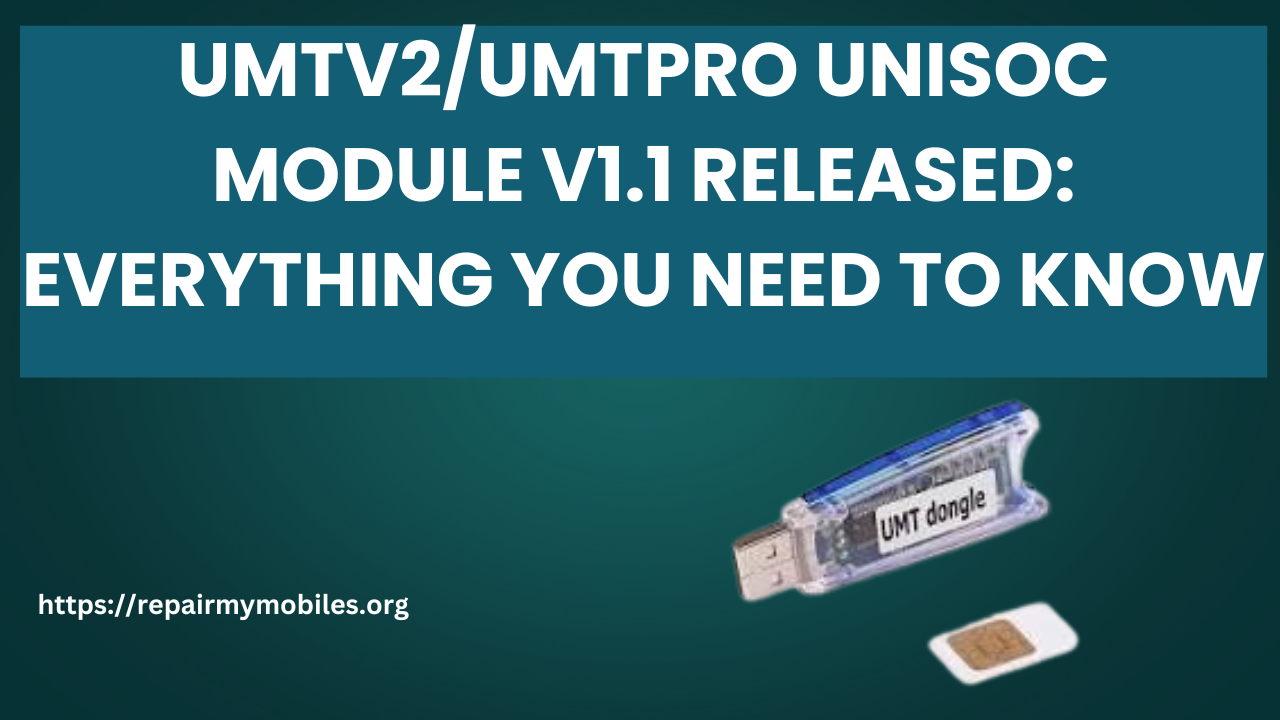




Leave a Comment