📌 Introduction
If you’re dealing with Samsung phones stuck on FRP (Factory Reset Protection), SamFw Tool is your best friend. In 2025, this tool remains one of the most powerful and trusted options for bypassing Google account locks and unlocking various Samsung models, all without requiring professional equipment.
Whether you’re a mobile technician or just someone who likes fixing phones at home, SamFw Tool is a game-changer.
Key Features of SamFw Tool
✅ FRP Bypass in One Click
Yes, one click. This feature is available for models up to 2022-2023 (Till Android 11)
✅KG Unlock (untested)
✅ Factory Reset
🧰 Remove Knox & MDM Lock
Security policies from workplaces or previous users? SamFw easily removes MDM and Knox configurations so you’re free to use the device.
📱 Remove Samsung Account
✅This tool also supports Xiaomi, LG and some Mediatek and Qualcomm android phones
🖥️ Compatibility with Windows OS
Runs smoothly on Windows 7, 8, 10, and 11. No need to fuss with complicated setups.
✅Odin Flashing Support
Flash stock firmware directly from the tool—simple interface for flashing with automatic PIT detection.
What’s New in SamFw Tool 2025 Version?
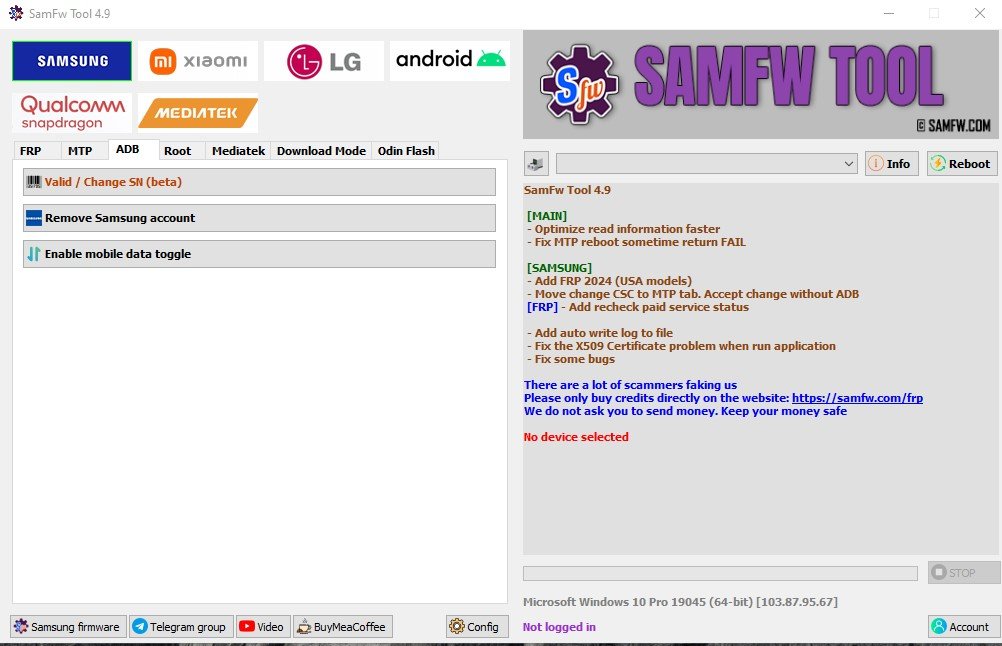
🎨 Updated User Interface
More user-friendly, more responsive, and optimised for both newbies and pros.
We are introducing SamFw FRP Tool version 4.9
Main function:
Remove FRP with one click
Change CSC with one click
Remove FRP for new security patch (Aug 2022)
Remove the FRP paid method
Remove FRP with one click
Connect the phone to the PC, and install the Samsung driver if you have not yet installed
Go to emergency call, then type #0#
Click Remove FRP on the Tool
Click Accept USB debugging on the phone if it appears
The phone will finish and reboot after removing FRP
How to Download the SamFw Tool Latest Version
- Visit the official website: https://samfw.com
- Navigate to the Downloads section.
- Choose the latest version (currently 5.3).
- Click Download and extract the ZIP file.
- Run the SamFwTool.exe as an administrator.
System Requirements
- Windows 10/11 (64-bit)
- USB drivers installed for Samsung
- .NET Framework 4.8 or above
- USB cable for device connection
Advantages of the SamFw Tool
- 100% Free to use
- No need for any professional skills
- Compatible with a wide range of Samsung devices
- Frequently updated for the latest Android versions
- Lightweight and easy to install
Alternatives to the SamFW Tool
1. UnlockTool
Paid tool, supports more brands, but costs money.
2. UMT Dongle
Great for pros, but requires hardware.
3. TFM Tool Pro
Another good option, especially for IT admins.
Conclusion
SamFw Tool is a must-have utility for Samsung users and mobile technicians. Its ease of use, free access, and support for the latest devices make it unbeatable. With regular updates and a strong community, it remains a top choice in 2025.
FAQs
Is the SamFw Tool safe?
Yes, it’s virus-free and used by thousands of professionals.
Does it support all Samsung models?
It supports most models from Android 9 to Android 11.
Do I need a Samsung account?
No, you can use the tool without signing in.
Is it free forever?
Yes, all features are free to use without any subscription.
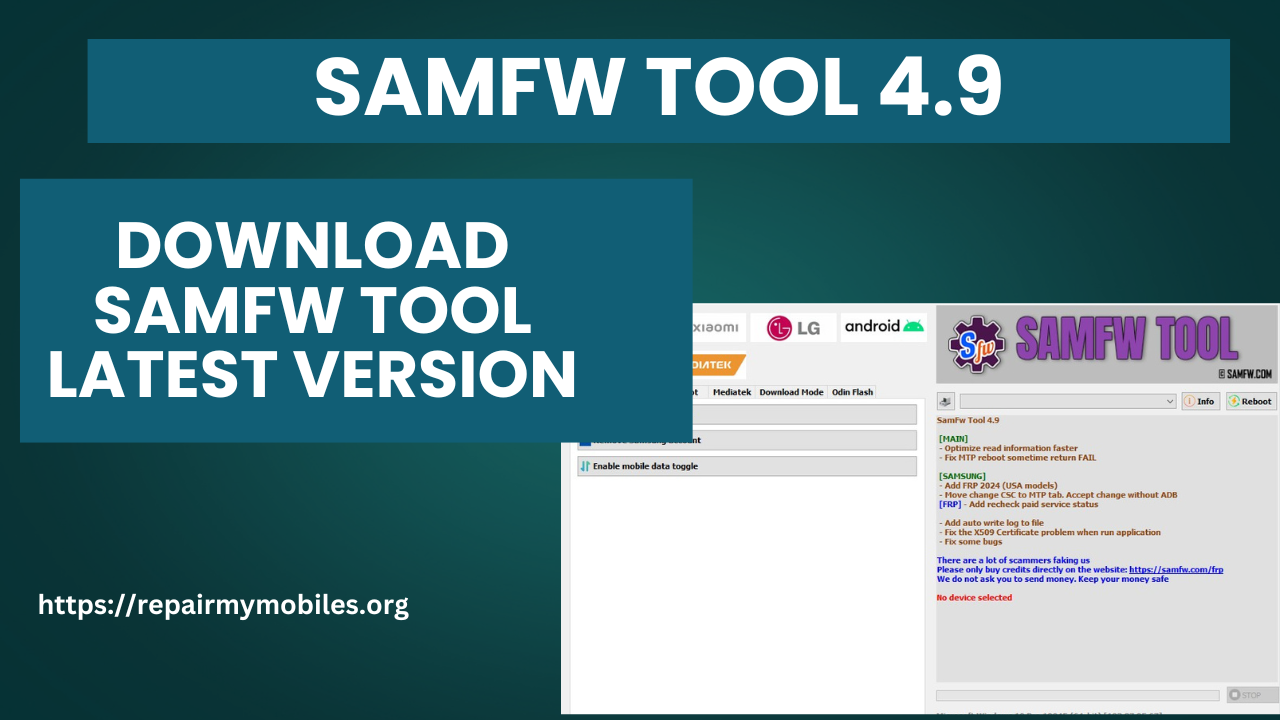

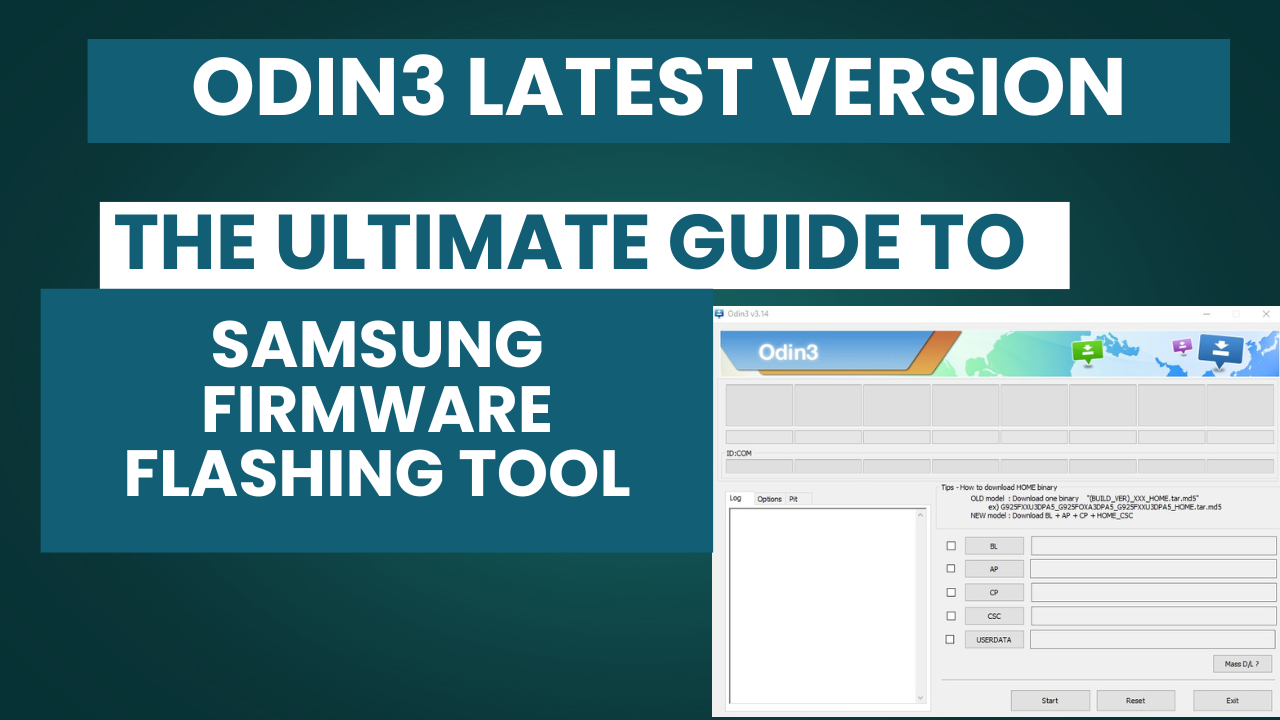



Leave a Comment