The highly anticipated UMTv2/UMTPro QcFire v12.0 update is here, bringing expanded device support and powerful new features for mobile technicians and repair professionals. This release focuses on Huawei, Samsung, Xiaomi, and other popular brands, ensuring better unlocking, flashing, and repair capabilities.
🔧 What’s New?
Hisense
- A9
Huawei
- Enjoy 7 (SLA-AL00)
- Mate 50 Pro (DCO-LX9)
- nova 9 SE (JLN-AL00)
InFocus
- VZH
Lenovo
- XiaoXin Pad 2024 (TB331FC)
OnePlus
- 8 (IN2013)
Oppo
- A5 (CPH1809)
- A53S (CPH2139)
Samsung
- Galaxy A01 (SM-A015M) BIT-3
- Galaxy A05s (SM-A057F) BIT-5
- Galaxy A72 (SM-A725F) BIT-9
- Galaxy A72 (SM-A725F) BIT-B
- Galaxy M01 (SM-M015G) BIT-3
- Galaxy M11 (SM-M115F) BIT-5
- Galaxy S20 FE 5G (SM-G780G) BIT-8
- Galaxy S20 FE 5G (SM-G781U) BIT-F
- Galaxy S20 Ultra 5G (SM-G988N) BIT-4
- Galaxy S21 FE 5G (SM-G990U2) BIT-F
- Galaxy Tab A 8.0 2018 (SM-T387V) BIT-1
- Galaxy Tab A 8.0 2018 (SM-T387W) BIT-3
- Galaxy Tab S8 (SM-X700) BIT-4
- Galaxy Z Flip (SM-F700N) BIT-2
- Galaxy Z Flip 5 (SM-F731B) BIT-5
- Galaxy Z Flip 5G (SM-F707N) BIT-3
- Galaxy Z Flip3 5G (SM-F711N) BIT-2
- Galaxy Z Flip3 5G (SM-F711N) BIT-3
- Galaxy Z Flip3 5G (SM-F711N) BIT-5
- Galaxy Z Fold2 5G (SM-F916B) BIT-6
- Galaxy Z Fold3 5G (SM-F926N) BIT-2
- Galaxy Z Fold3 5G (SM-F926U) BIT-4
Vertu
- Signature S 2
Vivo
- X21 (PD1728F)
Xiaomi
- 11T Pro (vili) OS1.0.8
- Mi 11 Lite (courbet) V14.0.2
- Poco F3 (alioth) OS1.0.2
- Poco F4 (munch) OS1.0.6.0
- Poco M2 Pro (gram) V14.0.5.0
- Redmi K40S (munch) OS1.0.9.0
- Redmi Note 11 NFC (spesn) V816.0.6
ZTE
- Axon M (Z999)
- Prestige 2 (N9136)
- RedMagic 8 Pro (NX729S)
Updated Read Info for EROFS filesystem
Updated Booting Function
Some Minor Improvements
CONNECTION METHOD FOR SAMSUNG:
Method to connect some Samsung Devices is already in Log.
For newer devices, do the following:
- Hold VOL UP + DOWN on the Device.
- Hold the Button on the EDL Cable.
- Insert the Cable into the Device while holding the EDL Cable Button.
- Now rapidly click both VOL UP + DOWN at the same time.
- Once you have clicked VOL UP + DOWN more than 3 times, leave the EDL Cable Button but keep rapidly clicking VOL UP + DOWN.
- Stop clicking the VOLUME Buttons once the device is connected in EDL Mode.
Key Features of UMTv2/UMTPro QcFire v12.0
✅ Enhanced Huawei Support – Improved bootloader unlocking and firmware flashing for newer models.
✅ Samsung Advancements – Better support for Samsung Qualcomm-based devices, including FRP bypass and firmware repairs.
✅ Xiaomi & Redmi Upgrades – Enhanced authorisation and flashing for Xiaomi/Redmi devices.
✅ More Device Coverage – Added support for additional brands like OPPO, Vivo, and Realme.
✅ Bug Fixes & Stability – Smoother performance and resolved issues from previous versions.
Why Upgrade to UMTv2/UMTPro QcFire v12.0?
This update is essential for:
- Mobile repair shops need reliable unlocking and flashing tools.
- Technicians working with Huawei, Samsung, and Xiaomi devices.
- Users who require FRP removal, bootloader unlocking, or firmware repairs.
With improved success rates and expanded device compatibility, v12.0 ensures faster and more efficient servicing.
How to Get the UMTv2/UMTPro QcFire v12.0 Update?
- Visit the official UMT Support Forum for download links. Or Click Here To download
- Ensure your dongle is properly activated and updated.
- Follow the installation instructions for seamless integration.
Final Thoughts
The UMTv2/UMTPro QcFire v12.0 update is a game-changer for mobile technicians, offering broader device support and improved functionality. Stay ahead in the repair industry by upgrading today!
🔹 Have you tried the new update? Share your experience in the comments!
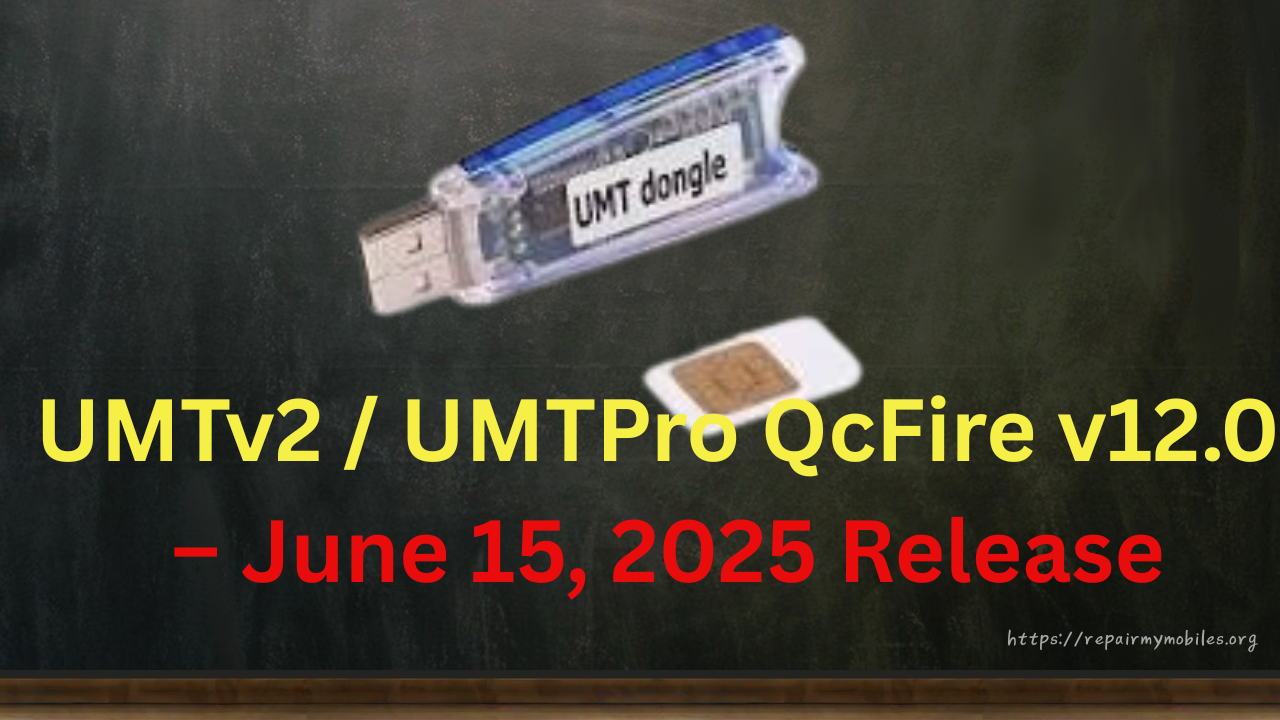




Leave a Comment